Hi zusammen, seit meinem Besuch gestern beim ersten Apple ECM bin ich gefangen von der Möglichkeit in einer Keynote zwei Display-Feeds von iPads nebeneinander in einer Keynote an einem Screen auszugeben. Wie ist das möglich?
Since the local Educational Community Meeting, yesterday, I am intrigued by the possibility to mirror two iPad screen feeds at the same time side by side within Keynote. How can you do this?

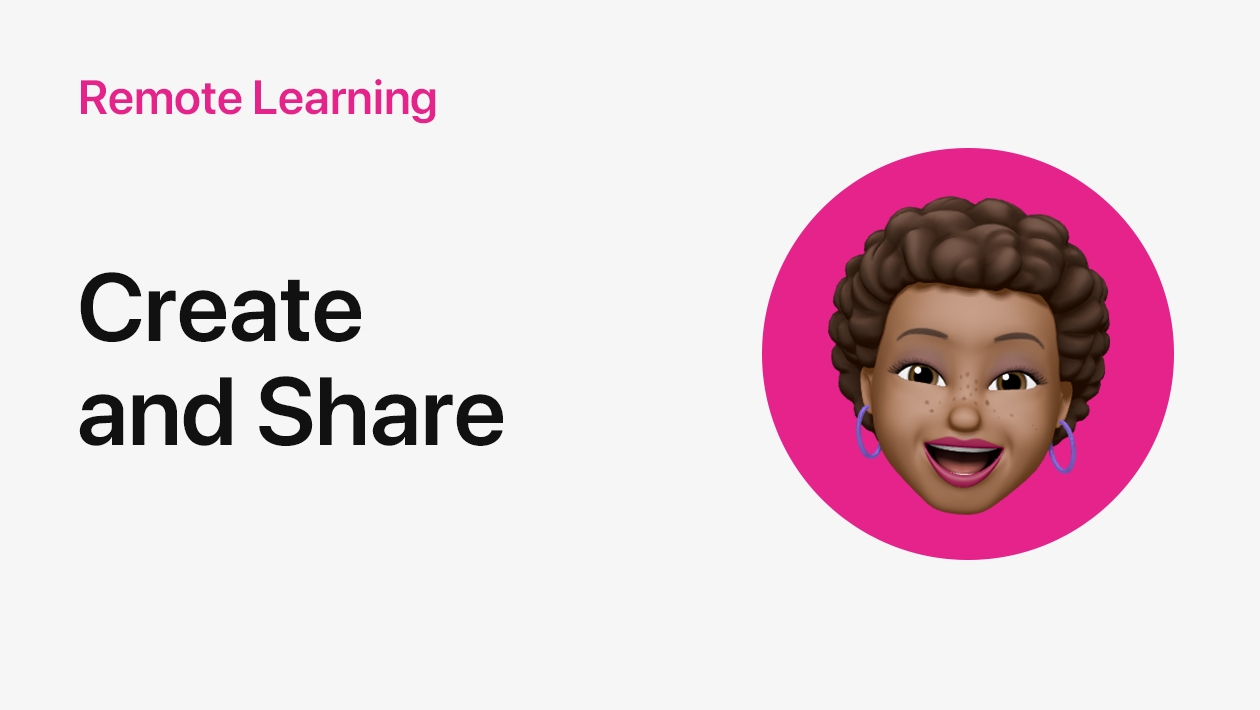







November 02, 2025 . Deutsch – German
Deutsch – German
Hi Benjamin! Ich beschreibe Dir gerne das technische Setup. Das auf der LED-Wand sichtbare Bild ist die Keynote eines Macs. An diesem Mac sind zwei iPad Geräte per Kabel angeschlossen. Das eine iPad ist das "Schüler-", das andere das "Lehrer-iPad". In Keynote gelangst du über EINFÜGEN - LIVEVIDEO zur Möglichkeit, die Bildschirme beider iPad Geräte in je einem Fenster in deiner Keynote Slide einzufügen. Und so kannst du dann zwei iPad Bildschirme in einer Mac Keynote präsentieren.
Beste Grüße
Sebastian
This action is unavailable while under moderation.
This action is unavailable while under moderation.